Posts
Daily duah list
- Get link
- X
- Other Apps
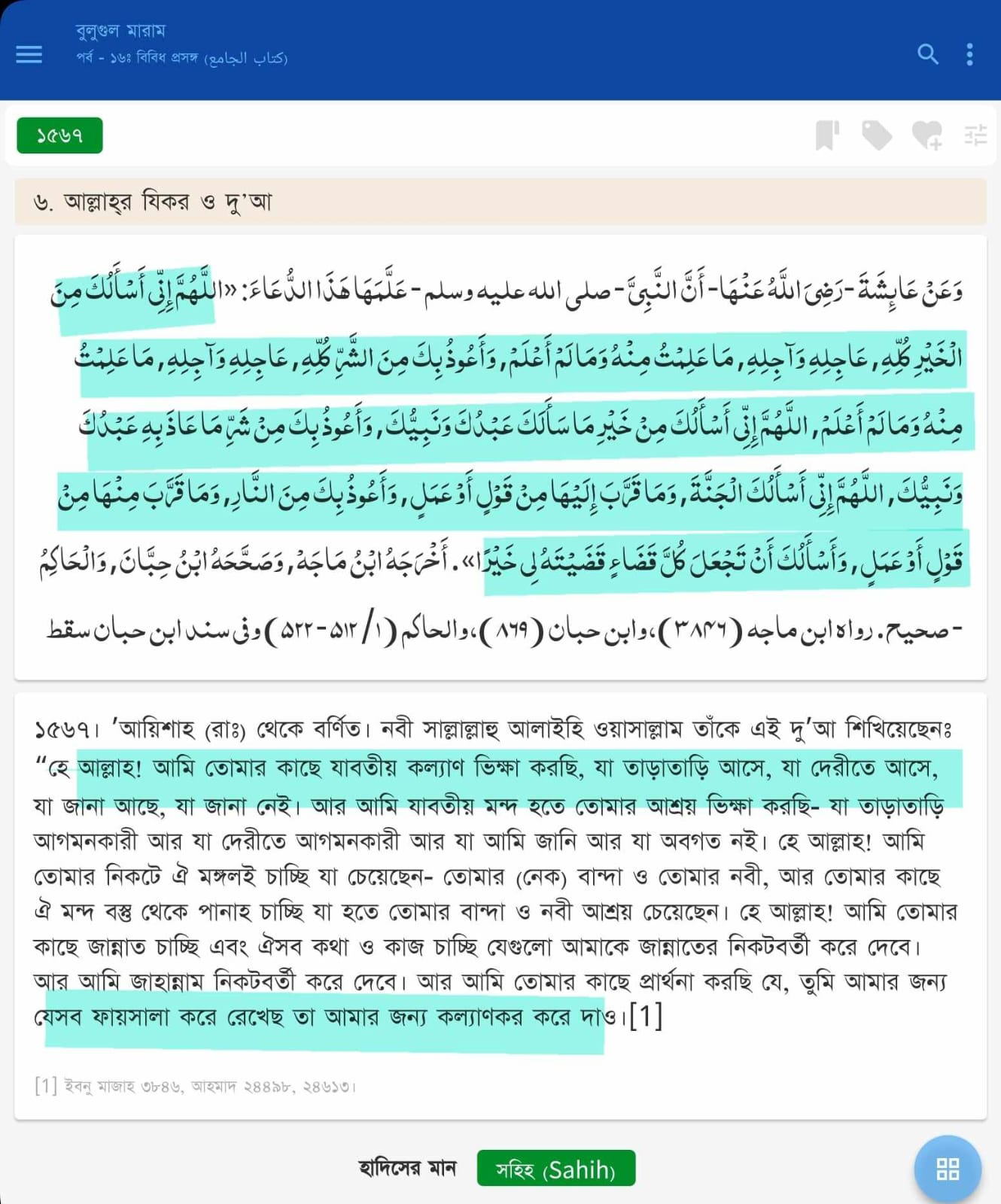
all the pictures all pics <script> async function fetchPrayerTimes() { const prayerTimesUrl = 'https://raw.githubusercontent.com/mdmahabubhossain/FIA/refs/heads/main/prayer_times_2025.json'; const prayerTimesContainer = document.getElementById('prayer-times'); const errorMessageContainer = document.getElementById('error-message'); try { // Fetch data from the URL const response = await fetch(prayerTimesUrl); if (!response.ok) throw new Error('Failed to fetch prayer times data.'); const prayerTimes = await response.json(); ...
My experiences while growing a kids youtube channel.
- Get link
- X
- Other Apps
I have started making content on May 21. During this time I have been trying different things to grow my “ Mammaas Learning ” channel. While I watched many channels similar in size in my niche blow up like a rocket. So I have tried many ways to grow and my experiences are shared below: coping fastest-growing channels. I tried to copy them but had no luck. none of my videos go viral as many of them hit millions of views. so I decided to stick to my own work. 2. uploading shorts. (10k views) Without doing anything extra only content creating including short videos I managed to get 50 subs. But the problem is that the viewers/subscribers are not interested in my main video resulting in no growth for my channel. Now I decided not to upload any shorts. 3. Using tubeBuddy I don't know whether it has given me anything usable as none of my optimized videos get regular views. I think the optimization era has gone now youtube randomly promotes your video based on topic, clickthrough rate, ...
HP Pavilion Laptop 15-eg0xxx Disassembly to access RAM and SSD. 11th Gen Intel(R) Core(TM) i5-1135G7 @ 2.40GHz
- Get link
- X
- Other Apps

Microsoft Windows 10 emergency fix for KB5001330 gaming issues
- Get link
- X
- Other Apps

Microsoft Windows 10 emergency fix for KB5001330 gaming issues An emergency fix of Windows 10 for gaming, issues have released by Microsoft which was introduced by the Windows 10 2004 and Windows 10 20H2 KB5001330 update. With the Windows 10 preview cumulative update release of the KB5000842 at the end of March and its subsequent release of April’s KB5001330 update, users were experiencing performance issues while gaming. Major gaming issues like decreased frame rate, video stuttering, and flickering textures are faced by gamers who have a Windows gaming setup. Many of the Windows 10 users rollbacked to Windows 10 1909 build 18363.1500 to resolve those issues, as per some gaming forums. Graphics card manufacturer NVIDIA recommended its users that they should uninstall the recent Windows 10 updates while responding to these complaints, although it did resolve the problems that left individuals open to security vulnerabilities which are being addressed in the recent Windows ...
What I found before buying a used laptop in respect of Bangladesh. intel core i3 11th vs i7 6th vs i5 7th and i5 8th generation.
- Get link
- X
- Other Apps

Scenario 01: I was considering buying a used laptop. Where a 6th Gen intel i7 hp laptop was my first choice. Meanwhile searching on the internet about the performance, a new i3 11th Gen processor got my attention. Currently, a new laptop containing intel i3 11th generation will cost you at least 50 thousand BDT one example link is given in here . On the other hand, if anyone considers i7 instead he needs to spend at least 45k BDT. Still, the i3 11th generation intel processor outperforms it in every means. Many people do not research these things before buying a used laptop in Bangladesh. However, there are other factors as well. resell value after use warrantee usefulness The overall performance of the processors are given below: It is evident that buying a new intel i3 11th generation vs i7 6th generation is a good idea. As it outperforms i7 in every single performance parameter. Scenario 02: In terms of performance parameter if I consider a 7th or 8th gen i5 also the i3 o...
Did you noticed whenever you change your theme the meta tags got vanished. Blogger.com
- Get link
- X
- Other Apps

I was thinking to make my blogger site popular on google search results, while searching for how to do that, I found out adding meta tags with specific keywords are helpful. Accordingly, I add meta tags to my site. You can check my previous blogs in regard to how to add meta tags here . But unfortunately, when I changed the appearance of my site by selecting a new theme, all my tags were gone. I had to regenerate them and put them inside the <head> tag again. Now, I am trying to find a solution to that. I found that every time you change your theme you have to paste meta tags afterwords. There is no other way to solve this as per my knowledge.